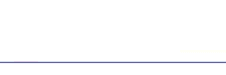|
 Who is Global Presence? Who is Global Presence?
 Our Services Our Services
 Web Design Web Design
 Web Hosting Web Hosting
 Application Development Application Development
 MS Office Integration MS Office Integration
 Technical Writing Technical Writing
 Desktop Support Desktop Support
 Client Support Client Support
 Contact Us Contact Us
 Log In
Log In

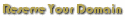
|
Client Support - Web Site Promotion
In order for your Web site to be successful, you need to promote it. There are many ways to promote your site, but one of the most important is registering your site in the various Internet search engines.
Main Search Engines
Indexing your Web site on the main search engines is easy once you get the
hang of it. The main, or most common, search engines are:
You can list or index your Web site with these and other search engines for free by manually submitting your Web site.
Visit a search engine and click on the submit your URL link and read the instructions and guidelines to submitting a URL. Most search engines only required the full URL and name of your Web site. Others may also require you to enter an e-mail address, a brief description or up to five key words. Other search engines suggest you use Meta Tags.
General Guidelines
Here are the general guidelines to submitting an URL to a search engine.
- Go to the Web site of the search engine you wish to be listed in.
- Find the add/submit URL link. Click on it.
- Follow the instructions and enter the full URL of your site including the http://. Enter in the full name of the site. Enter any other appropriate information that is required including an e-mail address, a brief description or some key words.
- After submission, the search engine may take anywhere between three days and 2 weeks for your URL and information to be added.
Meta Tags
Meta Tags are HTML code used by search engines to specifically index your web site. Not all search engines support the Meta Tags. Meta Tags consist of two separate fields: description and keywords. The Meta Tag description field should be brief and to the point.
The Meta Tag keyword field can be used to specify additional key words or synonyms that describe the contents of a site. META tag keywords are used in the indexing process but will not display on your Web page. The keywords can include up to 1000 characters of text. Be sure that the key words chosen are relevant to the contents of the page.
Insert Meta Tags after </TITLE> and before </HEAD>.
Example:
<HTML>
<HEAD>
<TITLE>Programmer's Resource Center</TITLE>
<META NAME="Description" CONTENT="Great resource center for beginners. Lots of documentation, instructions, tutorials, examples, forums and more.">
<META NAME= "Keywords" CONTENT="HTML, CGI, Java, VRML, browsers, plugins, graphics, HTTP servers, JavaScript, Active Server Pages, Perl, ActiveX, Cold Fusion, Shockwave resource, center, examples, tutorial, documentation, instructions, information, help">
</HEAD>
|
Hints and Tips
- Use acronyms and spell them out. In general, you will only use a very large number of keywords on the index page of a large site.
- Do not include irrelevant keywords - you might attract extra visitors who would not otherwise have come, but they might not thank you for it. Your bandwidth and hate mail are likely to increase.
- Use words that best describe the content of your site, that someone would use to search for your site or a competitors site. Choose words that are short and abstract.
- Don't go overboard. Use no more than approximately 50 words. Some search engines will reject your submission if you use too many key words.
- Remember to update your Meta Tags when you update the content of your site.
- Not all engines use Meta. For instance, Excite says:- Our spider doesn't honor meta tags. We believe our decision protects our users from unreliable information.
Resources
- How To Use Meta Tags, from Search Engine Watch.
- The META Tag Builder is a fill-in form that will build an HTML header with appropriate META tags. These tags allow better indexing by robot-driven search engines, such as AltaVista, Infoseek.
- PICS is an infrastructure for associating labels (metadata) with Internet content. It was originally designed to help parents and teachers control what children access on the Internet, but it also facilitates other uses for labels, including code signing, privacy, and intellectual property rights management. To generate PICS META tags for adult content see the RSAC or SafeSurf generators.
Updating Your Web Site's Listing
You should update your listings in the major Search Engines and
Directories (Yahoo, Lycos, Altavista, HotBot, Excite, etc.) if you have
made any significant changes to your web site such as: changing your
domain name, changing file or directory names, moving pages to
different directories, adding or deleting files, or making significant
changes to the text on a page for which you want your listing updated
quickly.
- To update your listings with the Search Engines, you can
re-submit the URL of your index page and let their spiders
'crawl' through the rest of your site or you can re-submit the
URL of each of the pages that has changed.
- You can delete an old listing for an outdated URL by submitting
the URL of the old page once that page has been removed from
the web server. When the Search Engine tries to index the
non-existent page, it will get a "File Not Found" error and will
delete any entries it has for that URL.
- If you simply move your entire web site (including your domain
name) from one web hosting provider to another, you will not
need to update your listings with the search engines.
If you are experiencing a problem or don't understand a feature of Global Presence's services and your question is not answered in this tutorial, please contact us.
|